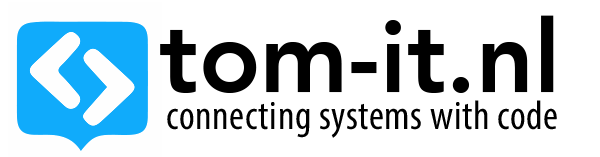For a client I created a php script that gets certain user profile statistics from another website and returns it as JSON to the ajax request that our own website sends.
This was the easiest way, since saving it ourselves and keeping the data up to date with all the changes would be too much work.
In order to lower the loadtime & keep the other website from being swamped with requests (every profile load) I used memcached to cache the data for 12 hours.
Caching data with memcached is fast and simple.
If you don’t have memcached yet, you can install it on ubuntu with the following command:
sudo apt-get update
sudo apt-get install php5-memcached memcached
It should instantly start a memcached process, or you can start it manually:
/etc/init.d/memcached start
the config file will be in /etc/memcached.conf or /etc/sysconfig/memcached
Here you can change the port (default it runs on 11211)
Now whenever my php script gets a request for a profile, I check if we have the data cached in memory:
mc = new Memcached();
$mc->addServer("127.0.0.1", 11211);
$result = $mc->get($cachekey);
if ($result) {
return $result;
}
the cachekey can be anything you wan’t wich will identify the data you are looking for (in my case I used the url encoded as the key)
If no result was found, I then get the result from the remote website, and save it in my memcached server for 12 hours
$mc->set($cachekey, $stats, 43200);
This way only the first request for every profile in 12 hours will be sending a request to a remote server, decreasing the average loadtime of the pages for the visitors.
Don´t forget we can also use memcached for caching results we get from database queries on our own database, to decrease loadtime and database cpu load.
Personally I prefer varnish for full page caching solutions (I will talk about that in another post), but for smaller stuff like a hand full of objects / results memcached is a very nice option.