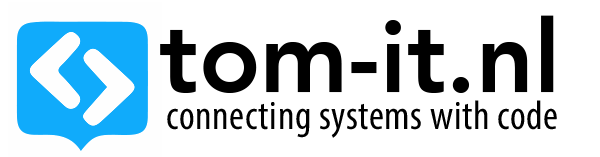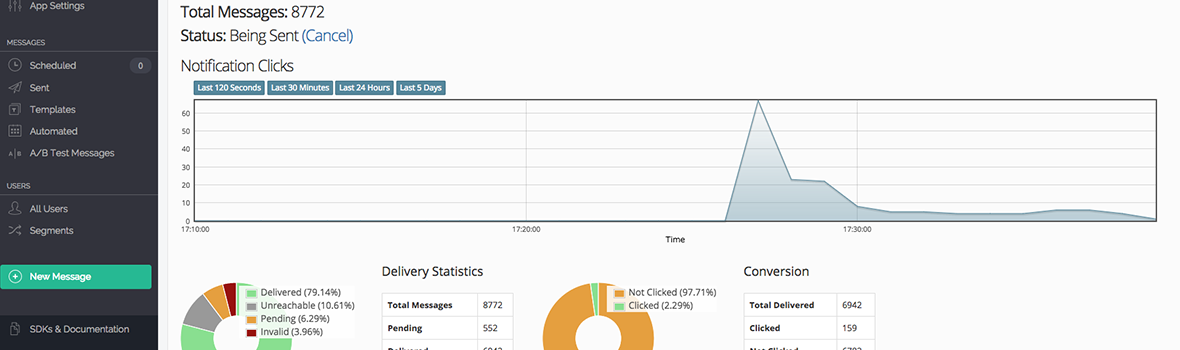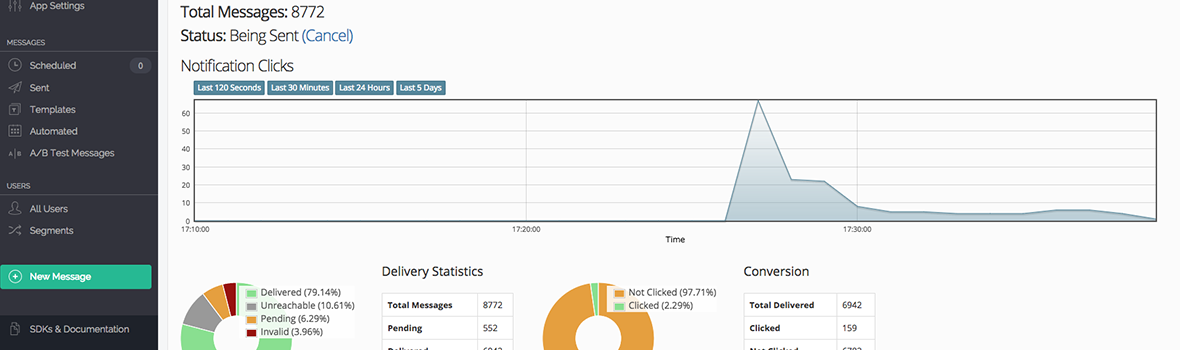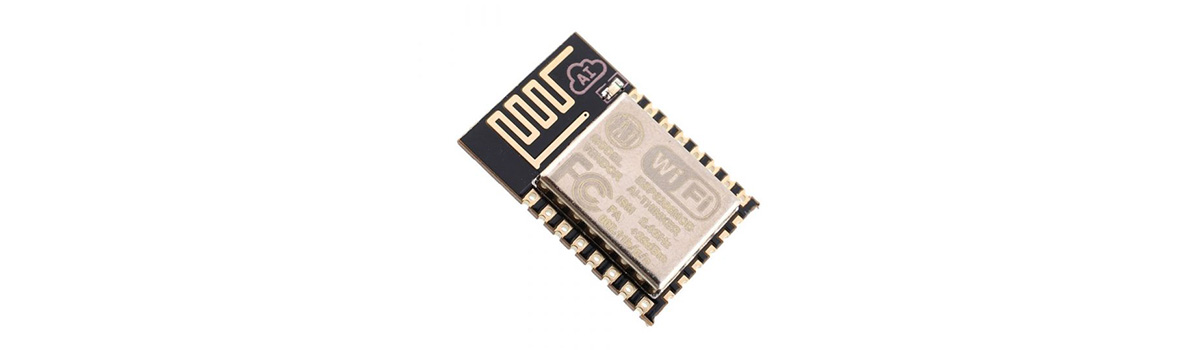I’m working on a small project for a client who uses a shared hosting environment. In order to use some sort of versioning, I setup git-ftp so I can work on my development server and push the changes with git-ftp to the shared hosting ennvironment. This way I will not need to do any manual file picking and uploading. After the first git-ftp init command (where it will upload the complete folder) you can git-ftp push, so it will only push the changed files from the commits.
I had a small hickup setting it up, the git-ftp init would hang for 15 minutes and then display an error, so I ran it again with git-ftp init -v to see what was going on, turns out it connected but default git-ftp tries to use epsv connection, which wasn’t supported, so it was just connecting showing connected, with last message TYPE A, and them waiting for a response and timing out after a set time.
in order to run in PASV mode directly you can use git-ftp init –disable-epsv